Step 6: Entering the Initial Assessment Information
1. Left single-click on the ‘Initial Assessment' tab that is located at the top of the Treatment Plans screen and update or add any relevant initial assessment information.
Note to Users: The information in this screen will be pulled from the initial assessment data entry screens. If there was no assessment information previously entered, the screen will not contain any information.
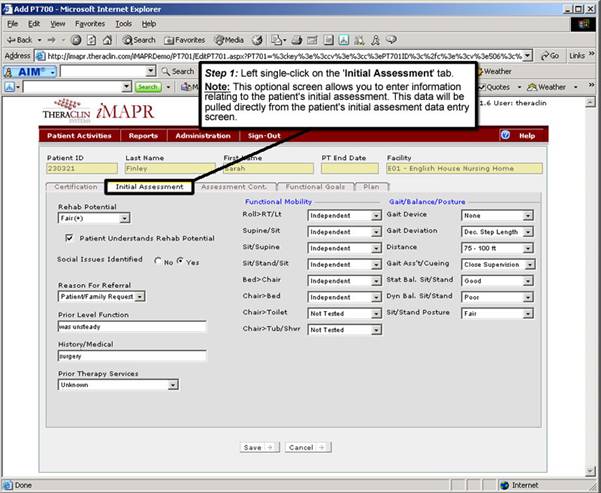
See Also:
Step 1: Accessing the Physical Therapy Menu
Step 3: Accessing the Initial Treatment Plan Screen
Step 4: Adding an Initial Treatment Plan
Step 5: Entering Certification Information
Step 7: Entering Additional Assessment Information
Step 8: Entering Patient Goals
Step 9: Entering the Patient Treatment Plan
Step 10: Saving the Initial Treatment Plan