Step 2: Entering the reporting parameters
1. Enter the beginning date that you wish to report on.
2. Enter the ending date that you wish to report on.
3. Left single-click on the ‘View’ button to view the report.
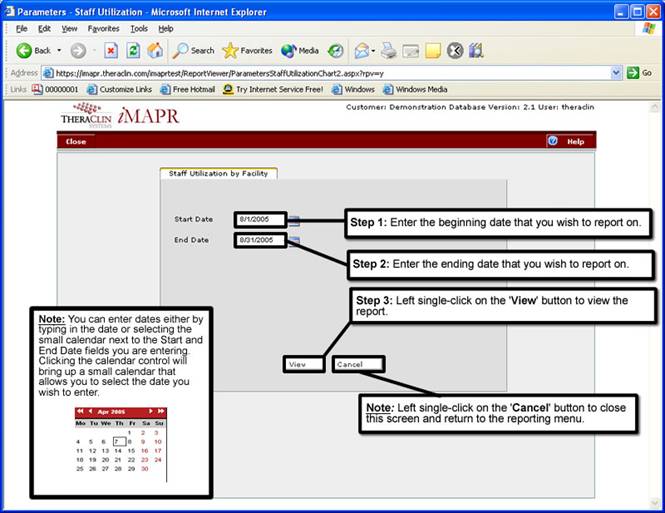
See Also:
Step 1: Accessing the Staff Utilization Chart by Facility Report
Step 3: Viewing and Printing the Report