Step 1: Accessing the Initial Treatment Plan Report
1. Left single-click on the ‘Initial Treatment Plan' button.
Note:
To access the Reporting Menu left single-click on the ‘Reports’ button (highlighted in gray) located on the main horizontal menu bar.
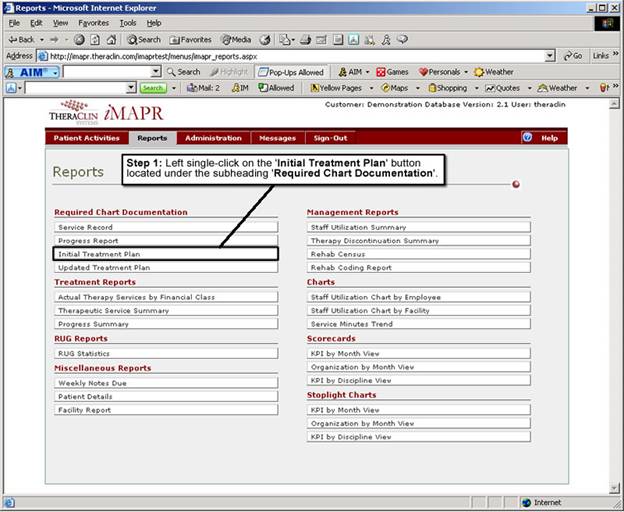
See Also:
Step 2: Entering the Reporting Parameters
Step 3: Viewing and printing the report