Step 2: Entering the Reporting Parameters
1. Select the discipline that you wish to view/print the progress notes report.
2. Enter the beginning date that you wish to report on.
3. Enter the ending date that you wish to report on.
4. Left single-click on the ‘View’ button to view the report.
Note: The discipline options field allows the user to select from the following options: Physical Therapy (PT), Occupational Therapy (OT), Speech Therapy-SLP (ST), and Speech Therapy-Dysphagia (STD). To report on a specific patient left single-click on the ‘Select Patient from Current Caseload’ button.
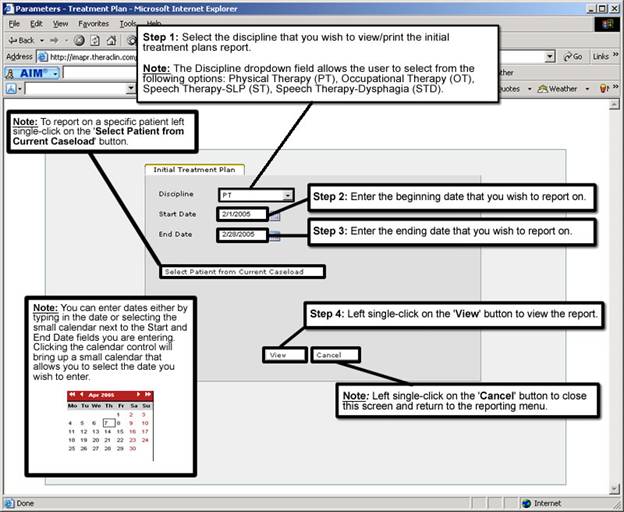
See Also:
Step 1: Accessing the Initial Treatment Plan Report
Step 3: Viewing and printing the report